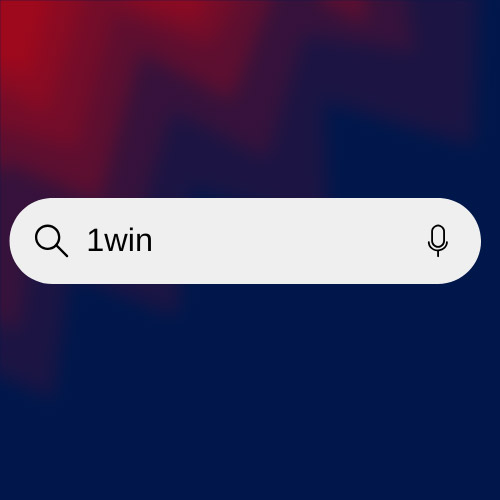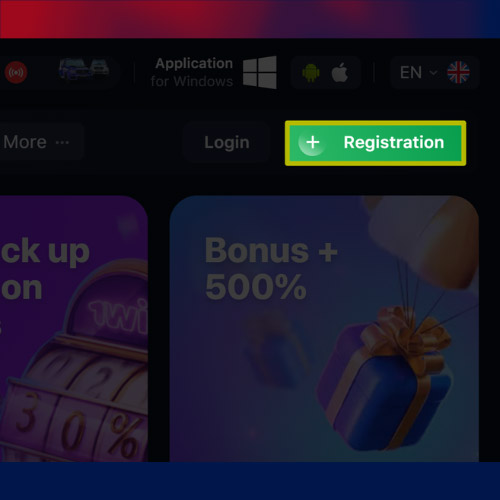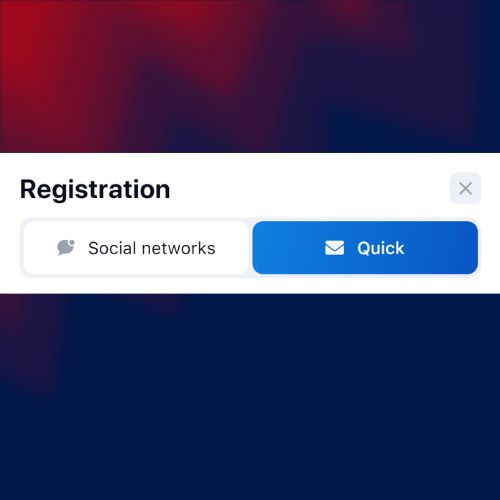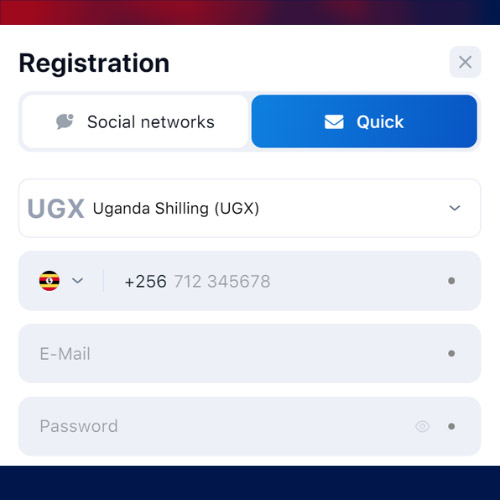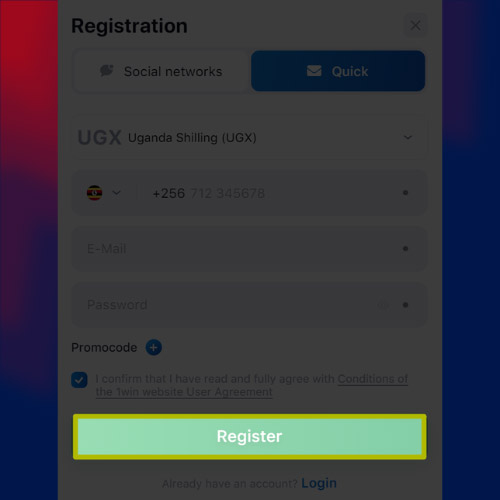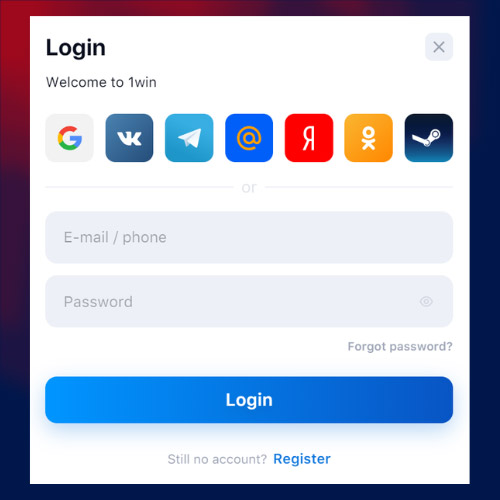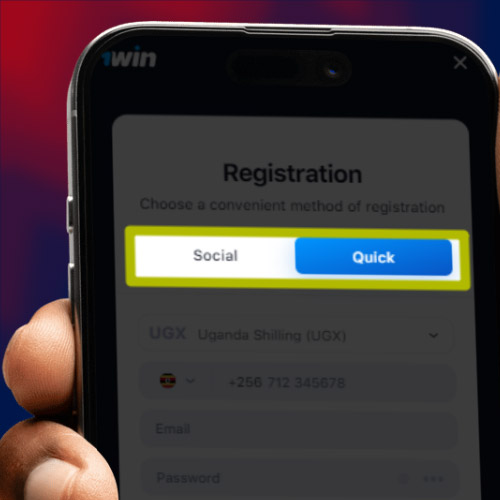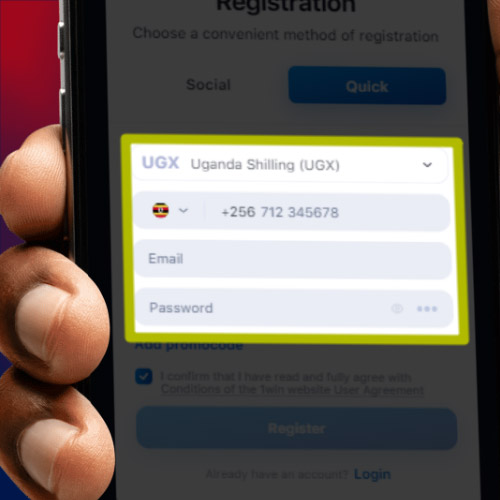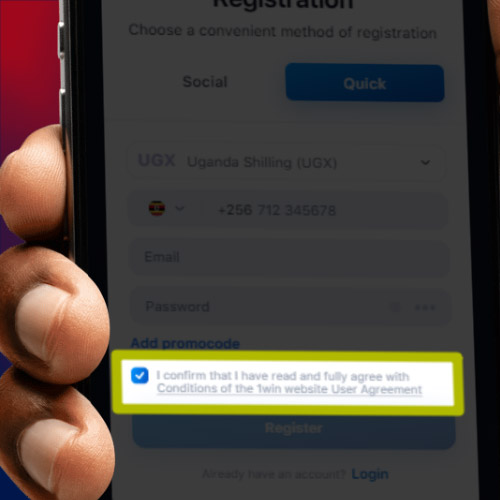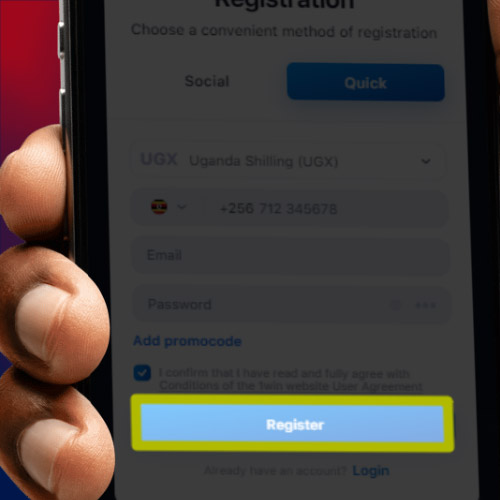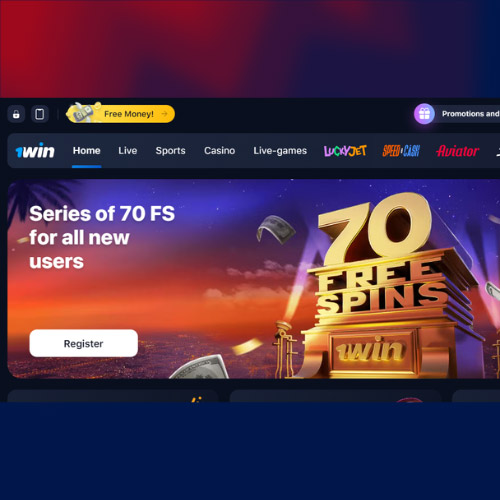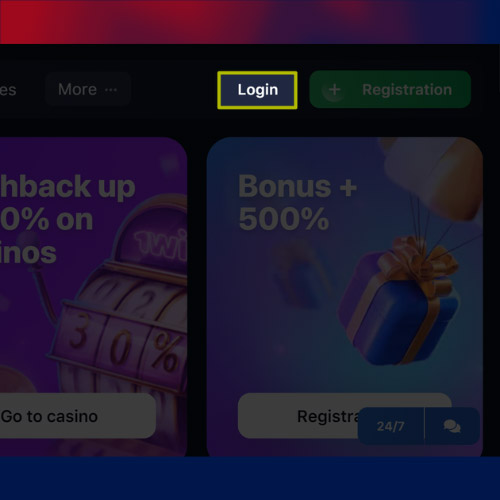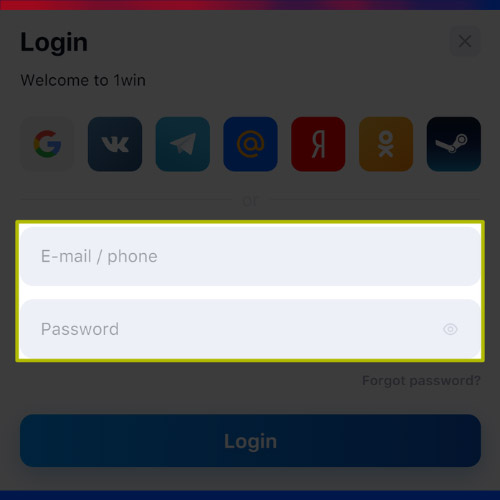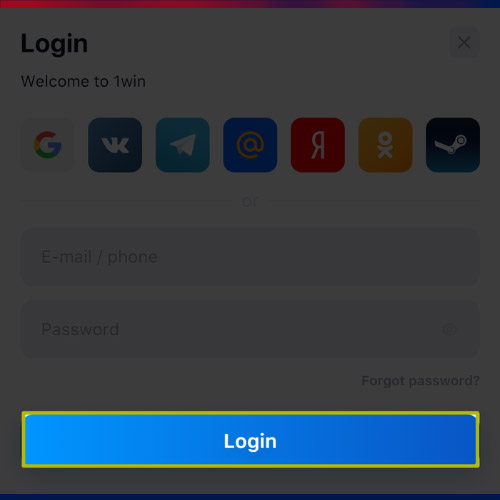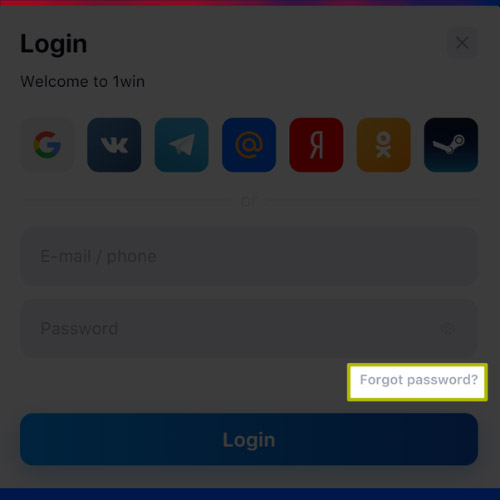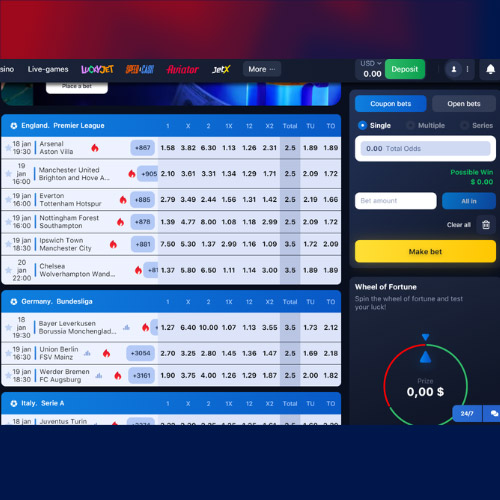1Win Registration
To sign up for 1Win, just follow a few simple steps to create an account, shown below! The registration process takes less than four minutes and requires minimal information. New players can take advantage of a generous 500% welcome bonus up to 1,752,190 UGX on their first deposit. Just enter your details, select your currency, and start enjoying the exciting betting options available at 1Win!
About 1Win
1Win online betting platform in Uganda offers a wide range of gambling options for sports fans and casino enthusiasts alike. Founded in 2018, 1Win has quickly gained popularity thanks to its user-friendly interface, wide selection of games, and commitment to customer satisfaction through 24/7 support. Whether you’re interested in sports betting or exploring thousands of casino games, 1Win provides an exciting and secure betting experience specifically designed for Ugandan players.
| Name | 1Win |
| License | Curaçao license № 8048/JAZ2018-040 |
| Welcome Bonus | 500% up to 1,752,190 UGX |
| Payment Methods | MTN, Airtel, USDT, BNB |
1Win Register
Registering an account on 1Win is a straightforward process that can be completed in just a few minutes. Follow this step-by-step guide to create your account:
1Win Registration via App
Signing up to 1Win via the mobile app is also easy and convenient. Here’s how to do it step by step:
1Win Login
Once you have successfully registered an account with 1Win, logging in is quick and easy:
Once logged in, you can explore various betting options, make deposits, and start placing bets on sports events or playing casino games available on 1Win.
Account Verification
Account verification on 1Win is a crucial step that ensures the security of your account and compliance with legal requirements. This process helps the platform confirm your identity, ensuring that all registered players are of legal age and preventing fraudulent activities. Here’s how to complete the verification process:
- Start by logging into your 1Win account through the official website or mobile app;
- Navigate to your profile settings, where you will need to enter your personal information accurately;
- Prepare and send clear photos or scans of the required documents to customer support via email. You will need a government-issued ID (passport, driver’s license, or national ID card), or utility bill or bank statement as proof of address;
- You will receive a notification via email once your documents have been reviewed and approved.
Problems with Account Registration
Here are three common problems users may encounter during the registration process on 1Win, along with their solutions:
- Incorrect Personal Information. If you enter incorrect details (like name, date of birth, or phone number), your registration may be rejected. Double-check all entered information before submitting the registration form. Ensure that it matches the details on your identification documents.
- Email or Phone Number Already in Use. You may receive an error message stating that your email or phone number is already registered. If you have previously created an account, try logging in instead of registering again. If you forgot your password, use the “Forgot Password” feature to reset it.
- Technical Issues with the Website/App. Users might experience slow loading times or errors when trying to register. Ensure you have a stable internet connection and try clearing your browser cache or using a different browser/app version. If issues persist, contact customer support for assistance.
-
How long does 1win register take?
The registration process on 1Win typically takes less than 4 minutes if you have all the necessary information ready.
-
Do I need to verify my account after registration?
Yes, account verification is mandatory before you can make withdrawals or access certain features on the platform.
-
What documents do I need for verification?
You will need a government-issued ID (such as a passport or driver’s license) and a proof of address document (like a utility bill).
-
What should I do if I encounter issues during registration?
If you experience any problems during registration, check for errors in the information provided and ensure your internet connection is stable. For persistent issues, contact 1Win customer support for help.